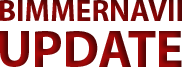-
BMW 2 Series Map Update
$40 – $75Price range: $40 through $75 Select options This product has multiple variants. The options may be chosen on the product page -
BMW 3 Series Map Update
$40 – $75Price range: $40 through $75 Select options This product has multiple variants. The options may be chosen on the product page -
BMW 5 Series Map Update
$40 – $75Price range: $40 through $75 Select options This product has multiple variants. The options may be chosen on the product page
One of the many perks of owning a BMW is the luxury of having a navigation system at your fingertips. However, like any technology, the BMW Map Download requires regular updates to stay current and reliable. In this guide, we’ll explore the ins and outs of BMW map download, including how to update your BMW navigation system, where to download BMW USB map updates, and more.
How do I BMW map download?
Before you begin your BMW map download, you must ensure that your vehicle is compatible with the latest update. Check your owner’s manual or consult with a Bimmer Navii Update to determine if an update is available for your vehicle.
Once you confirm that an update is available and purchased, you can download it directly from the Bimmer Navii Update website. Follow these steps to download your BMW map update:
-
- Visit the BMW Bimmernaviiupdate.com website.
-
- Select your BMW Model carefully and Click on Select Option
-
- Select FSC code (lifetime or one time)
-
- Choose Delivery Method (Online Download or USB Shipping)
-
- Select Your BMW Model (Please Carefully Select)
-
- Select your region (AUS/NZ, Europe, North America)
-
- Click On Add to Cart and Proceed to checkout
-
- Add your Billing details and confirm your order.
Where to download the BMW USB map update?
If you prefer to download the update to a USB drive, you can do so by following these steps:
-
- Visit the BMW Bimmernaviiupdate.com website.
-
- Select USB Upgrade and Click on Select Option.
-
- Add Your Exiting Order Number.
-
- Click On Add to Cart and Proceed to checkout.
-
- Add your Billing details and confirm your order.
-
- Follow the on-screen prompts to complete the download process.
Can I install Google Maps on BMW?
While BMW’s Map is a reliable and efficient tool, some drivers prefer to use third-party navigation apps like Google Maps. While it is possible to use Google Maps on a BMW infotainment system, it may require additional hardware and software updates. We recommend consulting with the Bimmer Navii Update support team before attempting to install Google Maps on your BMW.
Is the BMW map update free?
No, the cost of a BMW map update can vary depending on the model and year of your vehicle. Some updates may be available for free, while others may require a fee. Visit the BMW Bimmer Navii Update website for pricing information.
Who provides BMW map downloads?
BMW maps updates are provided by the Bimmer Navii Update website at the Cheapest price. The updates can be downloaded from the BMW Bimmernaviiupdate website.
In conclusion, keeping your BMW map download up-to-date is crucial for a smooth, stress-free driving experience. Whether you prefer to download updates directly to your vehicle or via a USB drive, the bimmernaviiupdate.com website offers a simple, cheapest, and user-friendly way to ensure that your navigation system is always current. Consult with a Bimmer Navii Update Professional installer if you have any questions or concerns about updating your BMW MAP DOWNLOAD.