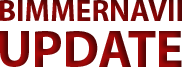-
BMW 6 Series Map Update
$40 – $75Price range: $40 through $75 Select options This product has multiple variants. The options may be chosen on the product page -
BMW i8 Series Map Update
$40 – $75Price range: $40 through $75 Select options This product has multiple variants. The options may be chosen on the product page -
BMW Z4 Series Map Update
$40 – $75Price range: $40 through $75 Select options This product has multiple variants. The options may be chosen on the product page
BMW is one of the most popular car brands, producing premium vehicles for decades. With advanced technology and features, BMW vehicles are renowned for their performance, comfort, and luxury. In today’s digital age, BMW has also introduced advanced communication functions, one of the most important of which is the BMW Remote software upgrade. In this blog post, we’ll discuss everything you need to know about remote control software updates for your BMW.
What is BMW Remote Software Upgrade?
BMW Remote Software Upgrade is a feature that allows BMW drivers to upgrade their vehicle’s software wirelessly, just like we upgrade software on our smartphones. This feature enables BMW to provide your vehicle with the latest software updates without having to go to a dealership. The upgrade process is wireless and can be done over a stable Wi-Fi connection.
What are the Benefits of BMW Remote Software Upgrade?
• Convenience: With BMW remote software upgrade, you no longer need to bring your car to the dealership to update the software. The upgrade process can be done from the comfort of your home or office, saving you time and effort.
• Safety assurance: The BMW remote software update ensures that your car is permanently installed with the latest security patches and features, making your car less vulnerable to cyber-attacks.
• Improved performance: BMW Remote Software updates your vehicle’s systems, improving efficiency, performance, and the overall driving experience.
How Does BMW Remote Software Work?
BMW remote software are the same way our smartphones receive updates. To get up-to-date BMW Software Please Visit Bimmer Navii Update website.
Once the upgrade is complete, your car’s system will restart to activate the new software. The upgrade process can take anywhere between 30 minutes to an hour, depending on the size of the software update.
What Can You Expect from BMW Remote Software Upgrade?
BMW Remote Software Update provides updates for various systems in your vehicle, including:
• Infotainment system: You can expect software upgrades that improve the car’s infotainment system, including updated maps, music apps, and better voice commands.
• Driver assistance systems: BMW Remote Software Update can also provide updates to your car’s driver assistance systems, such as park assist, collision avoidance, and lane departure warning.
• Battery management system: BMW remote software upgrade can improve the battery management system of your car, prolong battery life and improve charging efficiency.